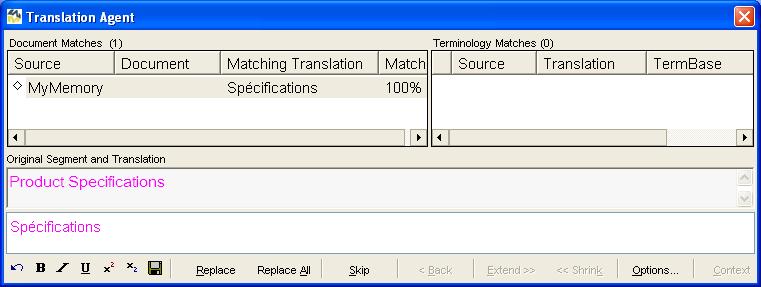Multitrans
Using MyMemory as a local translation memory
The integration moves MyMemory right into your editing environment as another virtual local translation memory.
The MultiTrans Translation agent first looks for matches in your TextBases. If you have set the “MyMemory” option in MultiTrans setup and there are no exact matches in your own TextBases, the MultiTrans Translation Agent will automatically send a request to MyMemory and you will receive the TM references to any exact or fuzzy matches (75% or greater) found in MyMemory.
If you select what was found in MyMemory and you edit the results then the new result will be sent to MyMemory with the assumption that you have improved the quality of the translation. It will now be added to MyMemory for sharing with others alongside any other previously matching text.
Activating the plugin
To activate the integration with MyMemory follow this steps:
- Register with Translated to get your MyMemory account. You will then receive a username and password by email.
- Go to the MultiTrans Preferences (File Menu > Preferences) and open the Machine Translation tab.
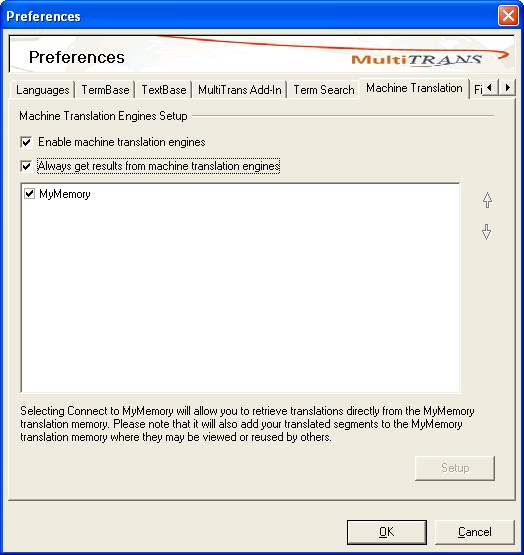
- Select Enable machine translation engines to activate MyMemory. You can select Always get results from machine translation engines and if there is a match in MyMemory you will systematically see the results appear. Alternatively, if this option is disabled you will only see matches from MyMemory if you do not have any exact or fuzzy match coming from your MultiTrans TextBases.
- Select MyMemory from the list of machine translation engines and click on the Setup button.
- Enter your Username and Password. You can also enter a description of the Subject of your translations
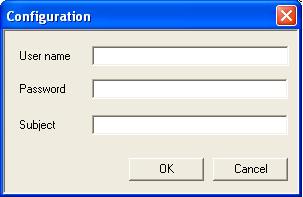
- The activation of the MultiTrans integration with MyMemory is now complete. From now on, when translating with the Translation Agent, you will obtain matches from MyMemory whenever an exact match exist for the segment you are translating. (Unless the Always get results from machine translation engines option is disabled, in which case you will only see MyMemory
results when there are no exact or fuzzy matches in your open MultiTrans TextBases).