MyMemory Plugin for SDL Trados Studio
The information in this document is valid only for SDL Trados Studio 2015/2017/2019/2021/2022
Please click here if you're looking for Trados 2009/2011/2014 plugin versions
Download
Please download the latest version of the plugin from the MyMemory Plugin page on the SDL AppStore
Installation
To install the plugin:
- make sure that SDL Trados Studio is not running
- (optional) we suggest uninstalling the previous plugin version via SDL plugin management
- double-click on the MyMemory.sdlplugin file downloaded from the MyMemory Plugin page on the SDL AppStore
Activation
Follow these steps to enable the plug-in for a project:
- Click on Project Settings
- Click on Language Pairs > All Language Pairs > Translation Memory and Automated Translation
- Click on Add (or Use on Studio 2017), select MyMemory and enable the plugin
- Select the Update checkbox to save your segments and get better matches from your TM server (optional)
- Click on OK and start translating!
Features
The MyMemory Trados plugin is available in two different modes: Beginner and Professional.
By default, the plugin is set to Beginner Mode when activated.
Beginner Mode (free)
- Get matches from the MyMemory translation memory and machine translation. Limited to 1000 words/day
- Perform concordance searches within the MyMemory
Professional Mode (paid)
- Unlimited matches: no 1000 words/day limit. Get matches for all your translation projects
- More matches: Additional high quality corpora with over 80B words in 10K language pairs
- MT for professionals: Neural & Adaptive Machine Translation powered by ModernMT
- User Area: Access your user area to check your daily usage or to update your billing and payment information
- Available only for Trados SDL Studio 2015/2017/2019/2021/2022
- Unlimited matches: no 1000 words/day limit. Get matches for all your translation projects
- More matches: Additional high quality corpora with over 80B words in 10K language pairs
- MT for professionals: Neural & Adaptive Machine Translation powered by ModernMT
- User Area: Access your user area to check your daily usage or to update your billing and payment information
- Available only for Trados SDL Studio 2015/2017/2019/2021/2022
To enable these Professional features, simply add your payment info.
Want to try it out first? No problem: we give you a week’s free trial to test it and let us know what you think.
When the free week expires, you will pay for what you use: €0.004/word up to a maximum of €89 per month per installation.Does that mean that you won’t pay more than €89 per month for each installation? Yes!
Invoices will be issued in the first week of each month for the previous month's plugin usage. You can find your invoices in your user area
Please note that the same plugin license key can be used for multiple Trados installations. In this case, you will be billed for each installation (e.g. if you install the plugin on 2 computers, you will pay a maximum of €178/month, i.e. €89 x 2).
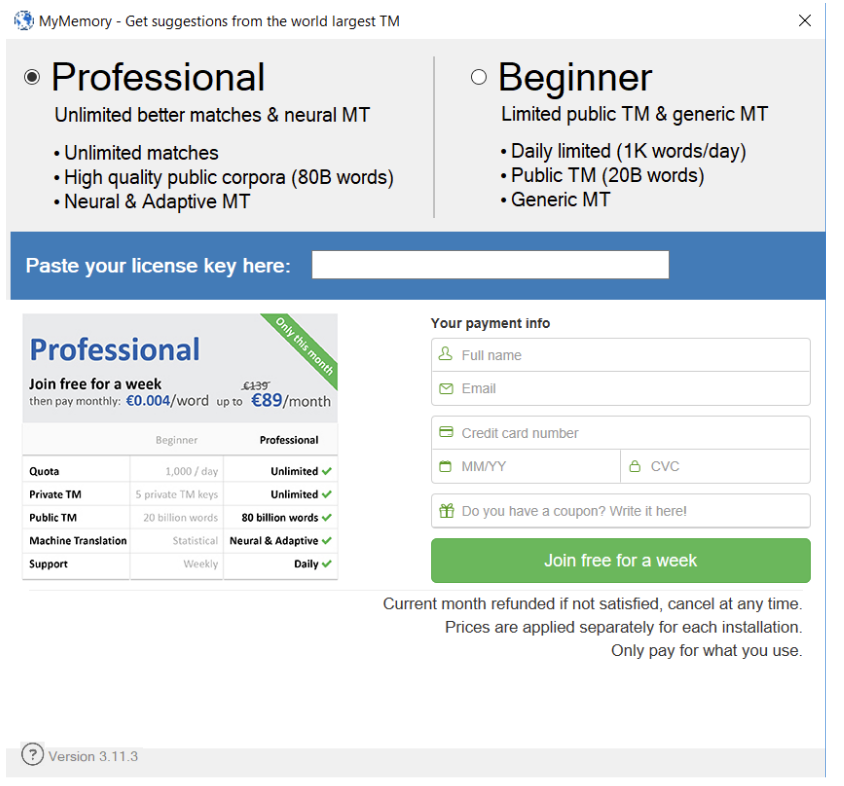
Advanced features
Save contributions
By selecting the Update checkbox in the Translation Memory and Automated Translation,
your segments will be saved to MyMemory. By default, all contributions saved to MyMemory are saved in a public TM.
To save your segments in your private TM see the details below.
By selecting the Update checkbox in the Translation Memory and Automated Translation window, your segments will be saved to MyMemory. By default, all contributions saved to MyMemory are saved in a public TM. To save your segments in your private TM, see the information below.
Private TM
With the MyMemory plugin, you can create a private translation memory within MyMemory that can only be accessed by you using your private TM key.
To save your contributions in a private TM, open the plugin settings. You can generate a Private TM key or use an existing key to save your contributions in a private translation memory. Alternatively, you can upload your TMX file by selecting Import TMX file.
You can share a private TM with your colleagues by simply sharing the private TM key. If you are collaborating with a colleague on a translation project, create a TM key and add it to the MyMemory plugin to use the same translation memory.
MyMemory Professional with Adaptive MT powered by ModernMT
MyMemory Professional allows you to use your own customized translation engine. Get MT suggestions from a system that learns from your TMs and corrections! This feature is only available in Professional Mode.
Note: to enable Adaptive MT, please tick the Update checkbox in the Translation Memory and Automated Translation window. To keep your translations private, please make sure you use a private TM key.
User Area
You can access the user area, in 2 different ways:
1) by clicking on the "?" in the main plugin window. Your user area will open in your browser.
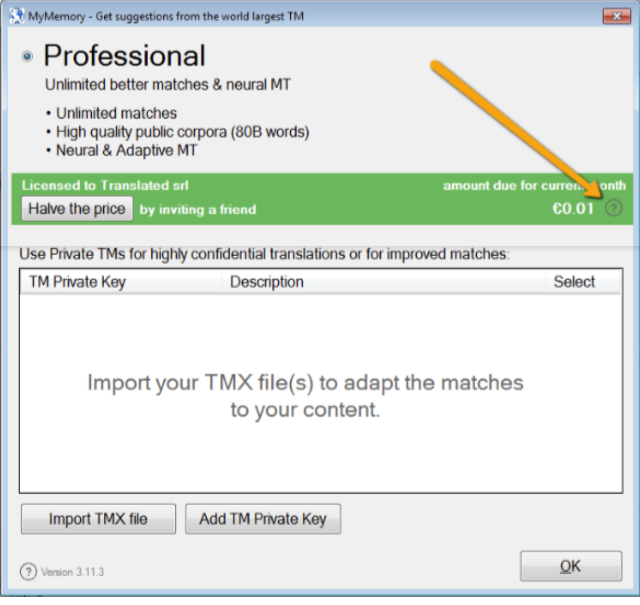
2) by entering your license key on this page
Support
For any feedback or support request please contact us at mymemory@translated.net
Credits
This plugin was developed by Translated (translated.com) and Henk Boxma (henkboxma.com).
last updated on September 2020
